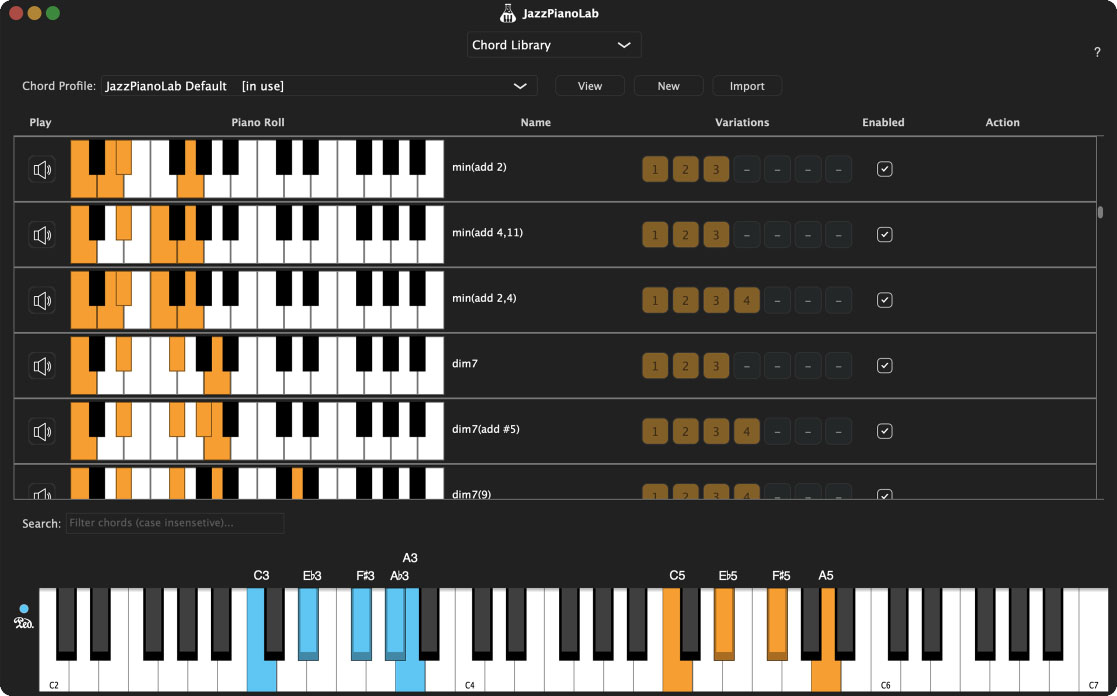Your Journey to
Jazz Piano Mastery
Starts Here!
JazzPianoLab is your ultimate companion for learning, teaching, practicing and mastering the art of jazz piano.
Whether you're a complete beginner or a seasoned musician, this all-in-one app is packed with powerful tools to deepen your musical knowledge and sharpen your playing skills.
Though designed with jazz pianists in mind, this all-in-one app provides a versatile set of tools that are equally valuable for pop and classical pianists looking to enhance their skills and musical understanding.
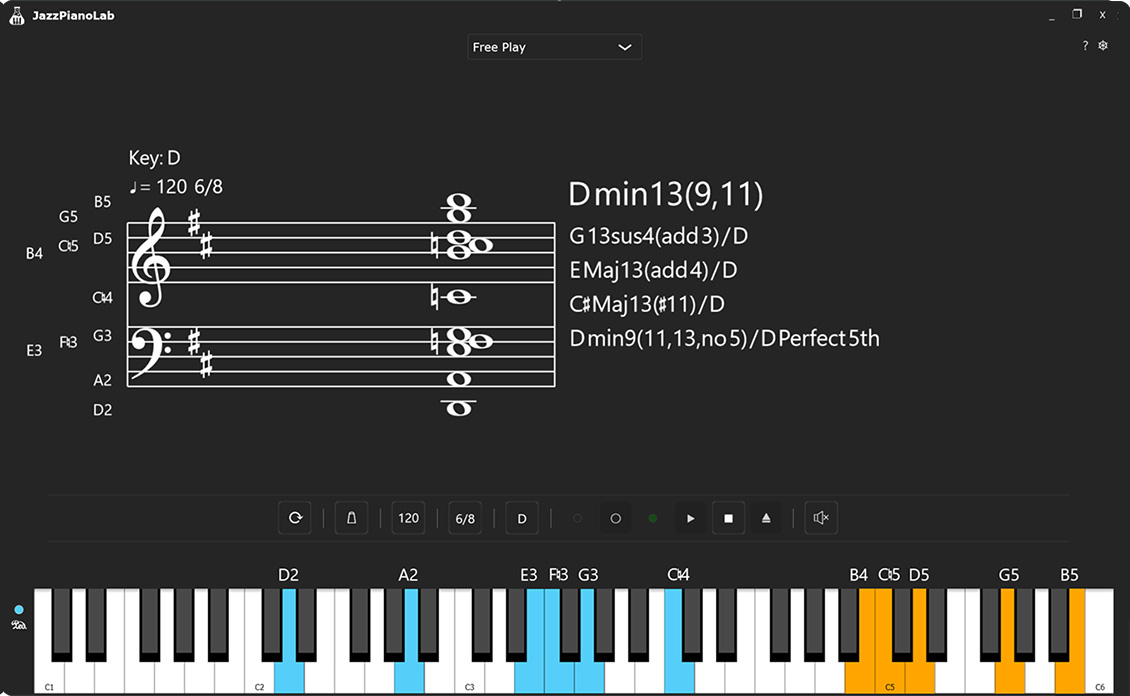
Real-Time Chord Display
Connect your MIDI keyboard/synthesizer and see the chord you're playing in real-time. Great for identifying shapes, exploring harmonies, and improving fluency. You will be able to customize the Chord Identification engine to suit your needs.
Chord Library & Profile System
JazzPianoLab features a powerful Chord Library and Profile System. Start with a default profile packed with the most common chords and variations, or create your own custom profiles from scratch or by modifying existing ones.
Rename chords, add new ones, and set rules for display and variations. Import, export, and share your custom chord profiles with the Discord community!
VST3 Virtual Instruments Support
Bring your own VST3 Virtual Instruments into JazzPianoLab and unlock incredible sounds while you play or learn.

JazzPianoLab — Features Overview
Real-Time Chord Identification
Play any combination of notes on your MIDI keyboard or synth, and JazzPianoLab will instantly recognize and display the chord.
- Visual output: chord symbols, music notation and note names
- Configure the Chord Identification engine to suit your learning style (inversions, bass notes, matching options and etc.)
- Ideal for performers, bloggers, teachers, and students who want fast, accurate harmonic feedback
Chord Library & Chord Profile System
Unlock the full power of Jazz harmony with our advanced Chord Library and Profile System. Start with a comprehensive default profile featuring the most common jazz, pop, and classical chords and their variations.
- Create custom chord profiles from scratch or modify existing ones to fit your style
- Rename or add new chords, and variations
- Import, edit, and share your chord profiles with the JazzPianoLab Discord community
MIDI Keyboard Support & VST3 Instruments
- Connect a MIDI keyboard or synthesizer for full interactivity
- Use your favorite VST3 Instrument Libraries. Especially with MIDI controllers that have no onboard sounds
- Optional support for PC/Mac keyboards



Metronome & built-in MIDI Recorder
Stay in time with a built-in metronome.
You can adjust the tempo, sounds, volume, and time signatures.
Record and save your compositions as a MIDI file.
Key Awareness & Enharmonic Equivalents
Customize how chords and notes are displayed based on the current key.
Choose preferred enharmonic equivalents (e.g., C♯ vs D♭)
Ear Training & Sight Reading
Sharpen your musical ear and boost your sight reading skills with beginner-friendly, customizable drills:
- Practice intervals, chords, scales, and simple progressions—by ear and by sight
- Listen to a sample, identify it, and play it back on your keyboard
- Read music notation and improve your ability to recognize notes, intervals and chords at a glance
- Build real-world recognition and recall for both listening and reading on your instrument
*This feature is coming soon in a future update.
Interval, Chord, & Progression Trainer*
Build fluency with a powerful and flexible training tool:
- Practice specific intervals, chords, or chord progressions
- Train in all 12 keys or selected keys
- Configure switching logic: random, stepwise, by interval, and more
- Choose your display: chord/interval symbol only or full music notation
Great for learning harmony, building voicing muscle memory, and connecting sound with theory.
*This feature is coming soon in a future update.
Configure the layout and colors of the interface*
- Customize the interface layout to suit your workflow
- Choose a color theme or make your own for a personalized look
- Adjust the size and position of interface elements
*This feature is coming soon in a future update.

System Requirements
- Windows Users: 64-bit Windows 10 or higher
- Mac Users: macOS 10.12 or higher (Universal build for Intel and Apple Silicon)
- Memory: 8 GB RAM
- CPU: 4 or more CPU cores
- Storage: 1 GB hard disk space
- Audio Hardware: OS compatible audio hardware (ASIO or CoreAudio)
- Display: 1280 x 800 minimum resolution
- Internet: required for activation and usage
Note: If you plan to use VST3 Instruments, please check the instrument's own system requirements.

Questions?
Have a question? Read through our FAQ. If you can't find an answer,
please contact us. We're here to help.