How to Cancel Your Subscription
Step-by-step guide to cancel your JazzPianoLab subscription
Canceling Your JazzPianoLab Subscription
- Find your subscription confirmation email.
The subject will be similar to "Your subscription to JazzPianoLab". - Scroll to the bottom of the email.
Look for the text: "To cancel your subscription, please click here." and click the link.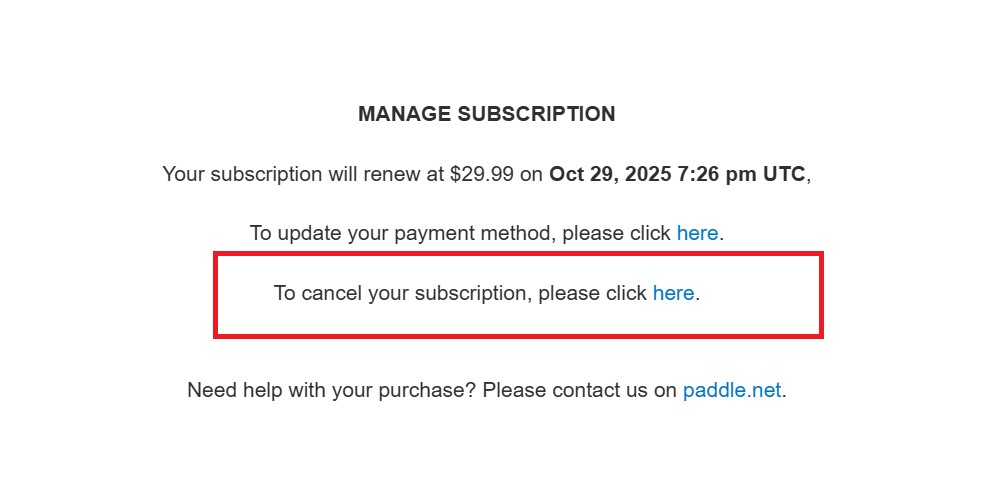
- You will be forwarded to the Paddle client portal.
- If you already have access, you’ll be automatically logged in and see a dialog window asking if you’re sure you want to cancel.
- If you still want to cancel, click the red Cancel button or the Cancel button in the top right corner.
- Your subscription will be scheduled for cancellation and you’ll receive a confirmation email.
- Once your subscription is canceled, you’ll get a separate email confirming the cancellation.
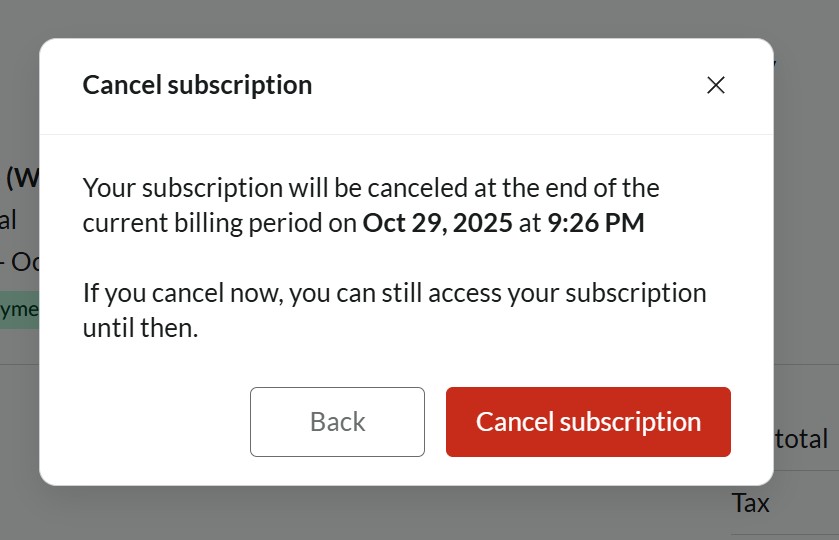
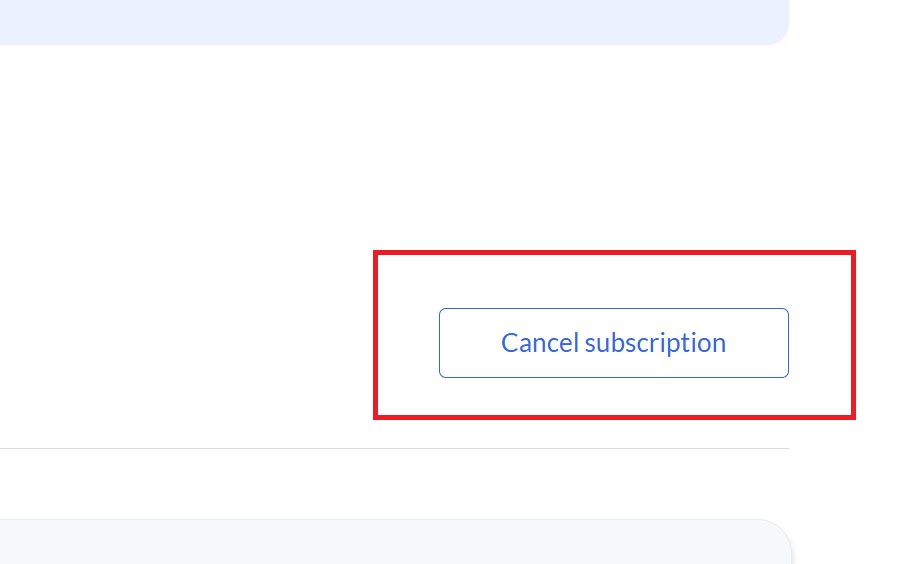
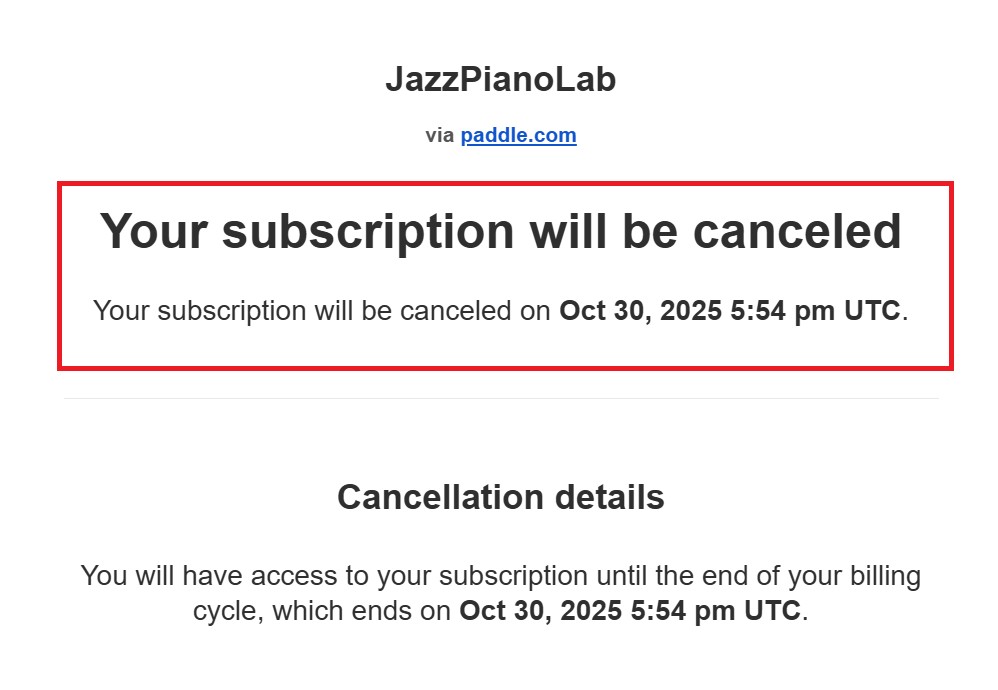
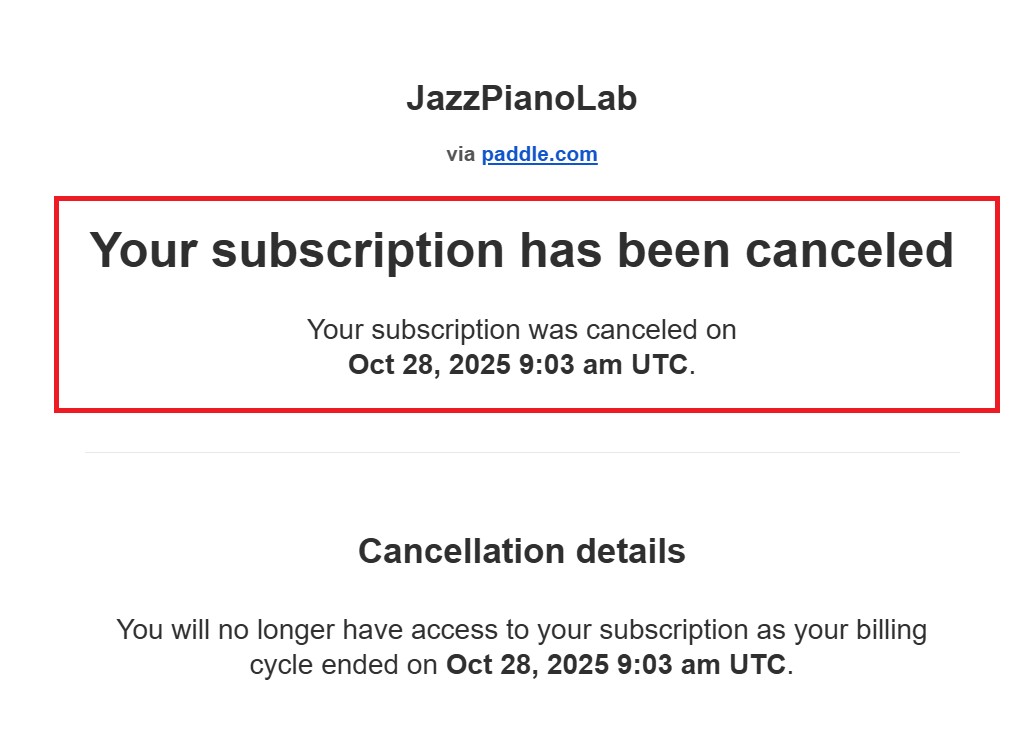
- If you do not have previous access to the client portal:
- Click the cancellation link in your email to open the portal.
- Confirm your email address.
- You’ll receive a sign-in link to the portal in your email.
- Once signed in, you can cancel your subscription as described above.
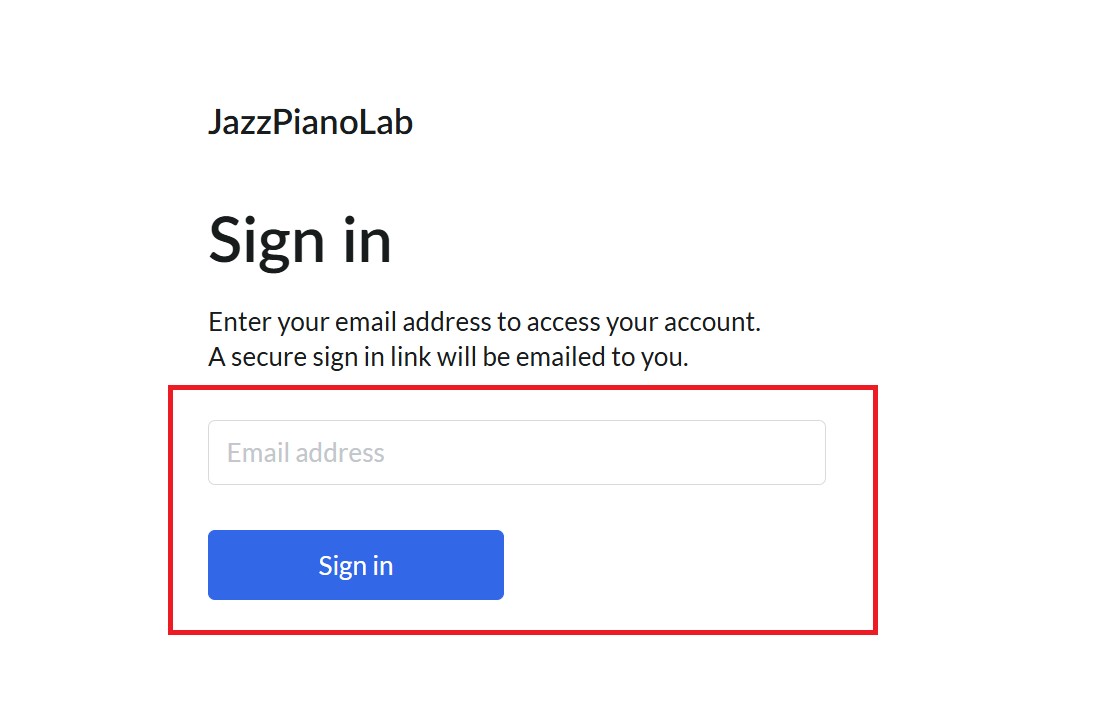
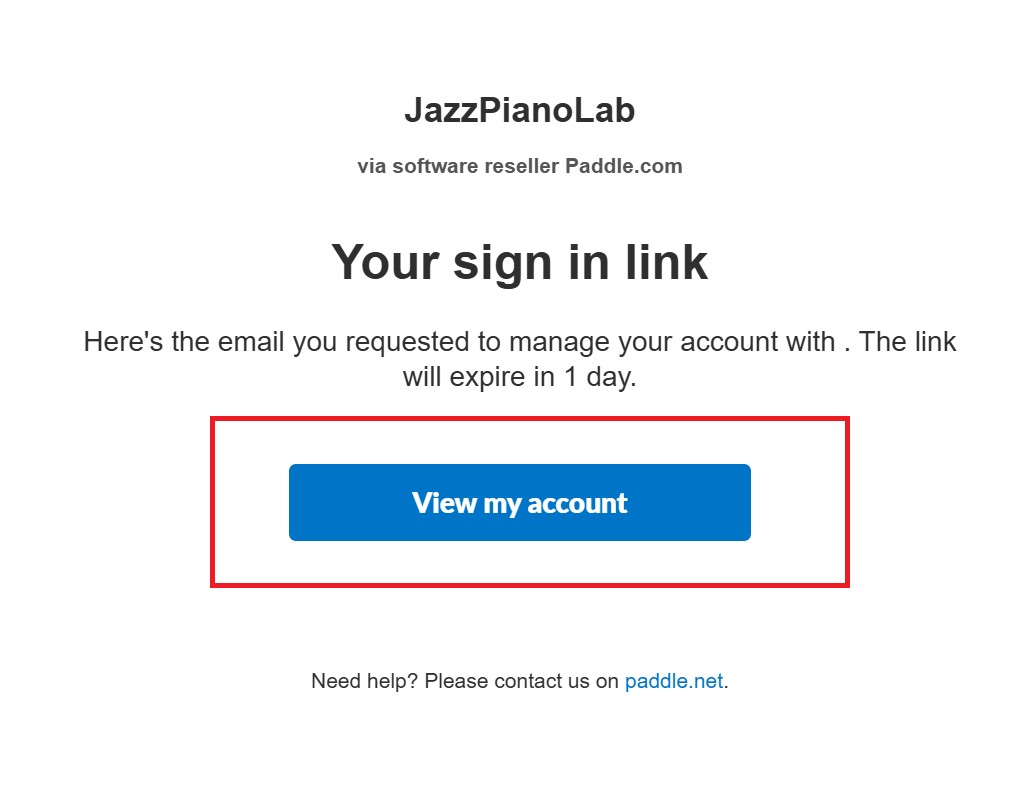
If you need further assistance, please visit our FAQ or join our Discord server for support.
No-Refund Policy
Important: If you cancel your subscription after your 7-day free trial ends, you will be charged, and your JazzPianoLab subscription will remain active until the end of your billing cycle period.There are no refunds in this case. Please review our Non-Refund Policy.